Flash Rom with OTG-USB!
Today we will focus on how to install the firmware, make a backup and restore. But the theme is not about installing a micro SD card, but the OTG-usb! You may ask why do it !? me and so happy with everything! I can only say one thing! For many reasons, your micro SD card can can break, or you accidentally formatted it, or it is damaged and needs formatting in your phone and PC at his older brother. That's why decided to share information as to merge your firmware to USB flash drive, and then, if necessary, restore it! Proceed!!! We need!!! USB-OTG cable!!!
TWRP!!!
USB Flash Drive
Rom Put on Flash Drive
Next Step: Install Rom
Reboot phone to TWRP! We see this. Tap install!!! After this we put USB-OTG cable to ouer phote, tap storage and we go to the window and change memory sd card to usb-otg and OK!!! Select ouer zip file!!! Swap to the right!!!
Wait!!!
When Rom install to the phone, reboot!!!
All done!!!! Flash Wit UTG-USB Complete.
Now How to Back Up Your Phone With USB-UTG
Go to TWRP and Tap Backup!!!!!! Then put all the checkboxes, chose storage USB-OTG and OK!!! swipe to Backup!!!
And Now How To Recover With OTG-USB
Go to TWRP and tap restore and chose storage USB-OTG over Backup !!! and Swipe!!
All done! now you have usb hard drive backup your rom! And you know how to install, backup and restore with USB-OTG!
source: MIUI FORUM

















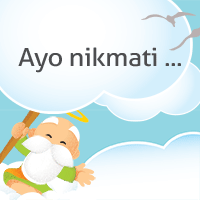






0 comments:
Post a Comment