How to Connect USB OTG to your HTC One M7
USB OTG or simply OTG, was first used a specification at the end of 2001, which allows USB devices, such as digital audio players or cell phones, to act as a host, allowing other USB devices such as drives USB flash drives, digital cameras, mice or keyboards, will follow. Using OTG USB devices allows you to switch from side to side between the host functions and the device. For example, the phone can read from a removable medium such as a host device, but present itself as a USB mass storage device when connected to the host computer.It's not a dream anymore and you can connect an external hard drive, usb drive or joypad to your HTC One. USB OTG - on the go makes it possible and very convenient for smartphone users to share the data with physical media. The OTG cable is available for selected devices like HTC One, Samsung S4. If your own a HTC One with low storage capacity - 16 GB version then you can increase the storage by connecting an external device.
 |
| HTC One USB OTG cable |
Connect Via USB OTG cable
There are many sellers offering OTG cable which is compatible with most of the leading android smartphones. Conversion Cable micro USB to USB cable lets you use a USB keyboard for typing emails or documents on your One easier. Simply plug it so you can use it and start typing. You can also connect a mouse to experience a different use near a computer.You can connect
Keyboard - type using the external keyboard
Mouse - access functions via mouse
Joypad
It doesn't need any external software and the size of the cable is so small that you can take it anywhere you want. It's compact, can be used On the go and pretty cheap as costs around just $15. It's a must have accessory for your HTC One.


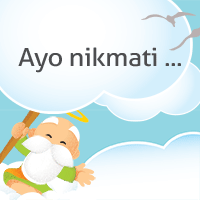






0 comments:
Post a Comment